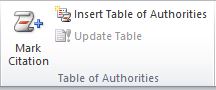References Menu in MS Word
 |
| References Menu |
- Table of Content -
Table of Contents - Table of Content - This option is used to make a subject list (Table of Contents) in any book. This indicates which lesson which page no. Is located up to. You can click on one of the Table of Content Heading Link to reach a particular location in the document.
- Add Text - This option is used to add Paragraph to the Table of Content.
- Update table - This option is used to show the Document in Table of Content after making some changes to the Contents.
- Footnote -
Footnotes - Insert Footnote - This option is used to write an information or necessary note in document. Footnote comes under the last paragraph of the page.
- Insert Endnote - This option is also used to write any information or necessary notes in the document. Endnote falls below the last paragraph of the document.
- Next Footnote - This option is used to move to the next footnote.
- Show Notes - This option is used to view and change the notes created.
- Citations & Bibliography -
Citations and Bibliography - Insert citation - You can use this option if a writer or publisher is associated with the created document or you want to provide information about the author or publisher in your document.
- Manage sources - You can edit a list of authors and publishers created using this option. This can add and delete writers and publishers in the list.
- Style - Using this option can change the way Citations and Bibliography are displayed.
- Bibliography - This option is used to display the information of the author and publisher created.
- Captions -
Captions - Insert Caption - This option can be used to put caption (name) on Table, Figure and Equation insert in Document.
- Table of Figure - Using this option you can list Hyperlink for all images used in document.
- Update Table of Figure - This option is used to Update the created Table of Figure.
- Index -
Index - Mark Entry - This option is used to apply Mark entry in the selected paragraph.
- Insert Index - This option is used to insert the list of Mark Entry created in document.
- Update Index - This option is used to update the created index table.
- Table of Authorities -
Table of Authorities - Mark Citation - A word is selected and Mark to be included in the table of content.
- Insert table of authorities - This option is used to insert Table of Authorities in document.
- Update table of Authorities - This option is used to update Table of Authorities.